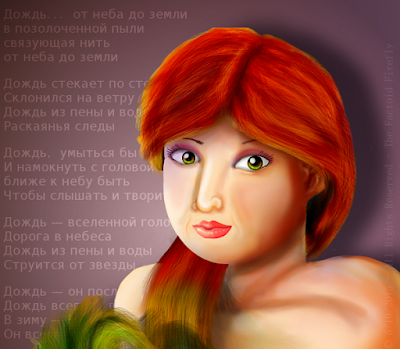So I figured you'd like to know what my plans are for games in the future for my game projects. So here are my plans, I don't know what I am doing until do it but this is what I am hoping to do in the future.
 Okay, this is my primary project but I haven't been working with it because I'm tired of making carbon copies of the same basic features with slightly different graphics. That gets boring. But I'm going to be getting back to it soon. I'm thinking once I release the Blox demo I will get back to my latest version of Tilly's Rose Garden which is the Spring mini-game. New features will be added and announced soon! The full version I haven't touched at all in months I don't want to work on it until these mini games give me enough new features to make the full version fun and not just a long dragged out repetitive game.
Okay, this is my primary project but I haven't been working with it because I'm tired of making carbon copies of the same basic features with slightly different graphics. That gets boring. But I'm going to be getting back to it soon. I'm thinking once I release the Blox demo I will get back to my latest version of Tilly's Rose Garden which is the Spring mini-game. New features will be added and announced soon! The full version I haven't touched at all in months I don't want to work on it until these mini games give me enough new features to make the full version fun and not just a long dragged out repetitive game.
 This is my newest project that I've been working really hard on, I don't have a release date for the demo yet but I'm thinking mid June at the latest, things can happen that set me back but in general Blox is my latest game demo and should have a demo out soon. So many ideas for it, you're gonna love it I'm sure!
This is my newest project that I've been working really hard on, I don't have a release date for the demo yet but I'm thinking mid June at the latest, things can happen that set me back but in general Blox is my latest game demo and should have a demo out soon. So many ideas for it, you're gonna love it I'm sure!
Okay, this hasn't been touched in months, not even going to lie. But I will get to it soon, I haven't been feeling very musical but the basic foundation has been set so things should be going in the future.
 This also hasn't been touched. I attempted to because I thought I had a good idea but it didn't work. I just want it to be more interactive but I haven't gotten any ideas on how to make it more interactive without the program being overly huge which will happen if I go the route I'm on now with it. Once I figure how I'll do it to be more exciting and not so dull I'll work on this.
This also hasn't been touched. I attempted to because I thought I had a good idea but it didn't work. I just want it to be more interactive but I haven't gotten any ideas on how to make it more interactive without the program being overly huge which will happen if I go the route I'm on now with it. Once I figure how I'll do it to be more exciting and not so dull I'll work on this.
 Yes I have opened it a few times but I wasn't sure what to do so I closed it just as fast, I know what I want with this game and I hope to make a demo of it in the not so distant future. I know when I worked on it the game felt very fun, I'm just having to get back in to the swing it's too good of an idea for me to never touch again. So I don't know when but I'm going to get to this again, I like it too much.
Yes I have opened it a few times but I wasn't sure what to do so I closed it just as fast, I know what I want with this game and I hope to make a demo of it in the not so distant future. I know when I worked on it the game felt very fun, I'm just having to get back in to the swing it's too good of an idea for me to never touch again. So I don't know when but I'm going to get to this again, I like it too much.
 This was a fully game, so I'm thinking about making a second one, title isn't for sure or anything but I have ideas that would be fun for sure! And I have a file from my game-maker mentor on how to make the drag and drop more stable than for the current release. I'm really planing on making this squeal soon. I wanted to work on it these few past weeks but Blox took over sadly. So we all have to wait longer!
This was a fully game, so I'm thinking about making a second one, title isn't for sure or anything but I have ideas that would be fun for sure! And I have a file from my game-maker mentor on how to make the drag and drop more stable than for the current release. I'm really planing on making this squeal soon. I wanted to work on it these few past weeks but Blox took over sadly. So we all have to wait longer!
Right now it's just an idea, but in the future I have a confidant who is willing to translate my games in to Spanish. All my old projects I will most likely leave be but future games and projects you might see some in Spanish. Hoping this to be the case! I'd like in other languages too, but I don't know people who will translate in to other languages and I was shy enough to as this person so, Spanish for now. Another thing to consider is my "translator" is a student so "they" have to study for the moment, maybe on their breaks they can help me. So, you'll have to wait a bit for anything in a language other than English. But keep it in mind in the future!
So that's my plans for the moment, I hope this excites you as much as it does me!
~ God Bless ~
~Firefly
Tilly's Rose Garden:
 Okay, this is my primary project but I haven't been working with it because I'm tired of making carbon copies of the same basic features with slightly different graphics. That gets boring. But I'm going to be getting back to it soon. I'm thinking once I release the Blox demo I will get back to my latest version of Tilly's Rose Garden which is the Spring mini-game. New features will be added and announced soon! The full version I haven't touched at all in months I don't want to work on it until these mini games give me enough new features to make the full version fun and not just a long dragged out repetitive game.
Okay, this is my primary project but I haven't been working with it because I'm tired of making carbon copies of the same basic features with slightly different graphics. That gets boring. But I'm going to be getting back to it soon. I'm thinking once I release the Blox demo I will get back to my latest version of Tilly's Rose Garden which is the Spring mini-game. New features will be added and announced soon! The full version I haven't touched at all in months I don't want to work on it until these mini games give me enough new features to make the full version fun and not just a long dragged out repetitive game.Blox:
 This is my newest project that I've been working really hard on, I don't have a release date for the demo yet but I'm thinking mid June at the latest, things can happen that set me back but in general Blox is my latest game demo and should have a demo out soon. So many ideas for it, you're gonna love it I'm sure!
This is my newest project that I've been working really hard on, I don't have a release date for the demo yet but I'm thinking mid June at the latest, things can happen that set me back but in general Blox is my latest game demo and should have a demo out soon. So many ideas for it, you're gonna love it I'm sure!Paisley Butterfly; Virtual Piano:
Okay, this hasn't been touched in months, not even going to lie. But I will get to it soon, I haven't been feeling very musical but the basic foundation has been set so things should be going in the future.
Drawing With Factoid:
 This also hasn't been touched. I attempted to because I thought I had a good idea but it didn't work. I just want it to be more interactive but I haven't gotten any ideas on how to make it more interactive without the program being overly huge which will happen if I go the route I'm on now with it. Once I figure how I'll do it to be more exciting and not so dull I'll work on this.
This also hasn't been touched. I attempted to because I thought I had a good idea but it didn't work. I just want it to be more interactive but I haven't gotten any ideas on how to make it more interactive without the program being overly huge which will happen if I go the route I'm on now with it. Once I figure how I'll do it to be more exciting and not so dull I'll work on this.Take Me To Your Leader:
 Yes I have opened it a few times but I wasn't sure what to do so I closed it just as fast, I know what I want with this game and I hope to make a demo of it in the not so distant future. I know when I worked on it the game felt very fun, I'm just having to get back in to the swing it's too good of an idea for me to never touch again. So I don't know when but I'm going to get to this again, I like it too much.
Yes I have opened it a few times but I wasn't sure what to do so I closed it just as fast, I know what I want with this game and I hope to make a demo of it in the not so distant future. I know when I worked on it the game felt very fun, I'm just having to get back in to the swing it's too good of an idea for me to never touch again. So I don't know when but I'm going to get to this again, I like it too much.Fluffertini's Pizza Constructor:
 This was a fully game, so I'm thinking about making a second one, title isn't for sure or anything but I have ideas that would be fun for sure! And I have a file from my game-maker mentor on how to make the drag and drop more stable than for the current release. I'm really planing on making this squeal soon. I wanted to work on it these few past weeks but Blox took over sadly. So we all have to wait longer!
This was a fully game, so I'm thinking about making a second one, title isn't for sure or anything but I have ideas that would be fun for sure! And I have a file from my game-maker mentor on how to make the drag and drop more stable than for the current release. I'm really planing on making this squeal soon. I wanted to work on it these few past weeks but Blox took over sadly. So we all have to wait longer!Multi Lingual Games:
Right now it's just an idea, but in the future I have a confidant who is willing to translate my games in to Spanish. All my old projects I will most likely leave be but future games and projects you might see some in Spanish. Hoping this to be the case! I'd like in other languages too, but I don't know people who will translate in to other languages and I was shy enough to as this person so, Spanish for now. Another thing to consider is my "translator" is a student so "they" have to study for the moment, maybe on their breaks they can help me. So, you'll have to wait a bit for anything in a language other than English. But keep it in mind in the future!
So that's my plans for the moment, I hope this excites you as much as it does me!
~ God Bless ~
~Firefly