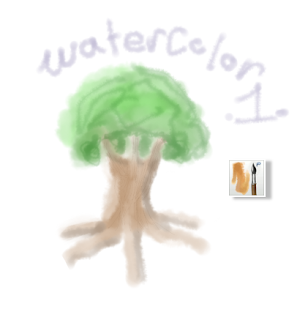[Traditional Art] La Vita Per L'Italia!
This drawing is based on Italy! I tried to put in some basic things I think of when I think of Italian food, and I ended up with a tomato, grapes, mushrooms, bread(!!!) and wine.
The words above the flag say "La Vite Per L'Italia" which means "Life for Italy".
Next to the Vase there are also word it's hard to see in this image but what it says it "L'Amore Di Dio è In I Fiori" Which means "The love of God is in the flowers".
And that's the extent of my Italian abilities....

Enjoy!
Time Taken: Approx: 4-5 days
Materials Used:
Pencils:
14 Crayola

18 Prismacolor
5 EK Memory
6 Other
Total: 33
Markers:
16 Crayola
4 Sharpie
1 Copic
Total: 21
Paints/Brushes:
1, 3, 5 (round) paint brushes
Flat Plastic Paint brush (Larger)
6 watercolor pencils

2 tubes the fine touch
Tray Watercolor Paint
Left over colors from "Garden
Beauty"
Poster-board paint
Total: N/A
Pens:
Total: 5
No. 2 pencil - Sketching
Artist's
loft hard eraser; kneadable eraser –
Erasing sketch lines I
didn't like.
art stick – For shading on
the blue vase.
blender pencil – Blending the
colored pencil, thickening the paper, and making the painting
shiny
18 X 13 artist board
May God Bless You, Your Family, Friends; Along with the health of yourself, family, and all who know you. ~ Amen
~ Firefly
Useful
Links:
Would
You Like To See More Of My Drawings? Click here.
Would
You Like To Read My Blog Posts? Take A Look At The Official Blog
Archive.
Have A
Question?