This has been my secret project for the past week or so! Took a lot of work and brain-draining but I finally got it! This is my first Drag and Drop game ever! Comments are welcomed.
Also note that I am a windows user and don't know how this will work in non-windows OS systems.
Also note that I am a windows user and don't know how this will work in non-windows OS systems.
_____
Introducing....
Download
Note:
Due to my host being a private domain (borrowed space) you might get a notice saying this is a virus. This is because the server isn't a "known" source to downloads therefore considered unsafe. I have this screenshot showing I scanned it saying it's safe!
©
1/2015 - All Rights Reserved, The Factoid Firefly [Game]
©
All Rights Reserved, Jason Shaw, Audionautix [Music]
Programs Used:
- GIMP – Graphics
- Goldwave – Conversion of Music to a .wav file.
- Sony Acid – Sounds
- Gamemaker – Game Construction; Image Editing
- Calculator – Coordinates

Creator's Notes:
Features:
- Drag and Drop Capability
- 3 Bases to Choose From
- 21 Topping Selection + Index
- Delete-able Toppings Once Put On The Pizza Base.
- Easy to Navigate Menus

Annoyances/Bugs:
- Sometimes if you move the mouse as you are releasing the left mouse-button (dropping an object) the object does not fall but still follows the mouse. This can be remedied by clicking again. - This is more likely if you are using a touch-pad but it also happens with a normal mouse.
- Not often, but sometimes a topping starts glowing after you drop it. This has only happened a few times while I was developing so it shouldn't cause you any trouble and it's not harmful you can just delete the dropped topping using right click.
- If an object is too close to another (that has been dropped) and you go to move them again, they might overlap. Once overlapped you cannot pull them apart because though the image looks like a certain shape it's really on a square that is almost identical in size for a background; Because of this, if you click on one object it sees both as one. Just delete them and start over if you don't like how it looks. - This principle applies also to deleting.
- Though images look on top of each-other when you are dragging and object they will always go on top. I don't think there is a way to prevent this.
- For some reason the images look under the dropped images but when dropped it goes on top.
_____
May God
Bless You, Your Family, Friend; Along With The Health Of Yourself,
Family, Friends, And All Who Know You. ~ Amen
~ Firefly
Useful Links:
Would You Like To See More
Of My Drawings? Click here.Would You Like To Read My Blog Posts? Take A Look At The Official Blog Archive.
Have A Question?
Ask
The Firefly!

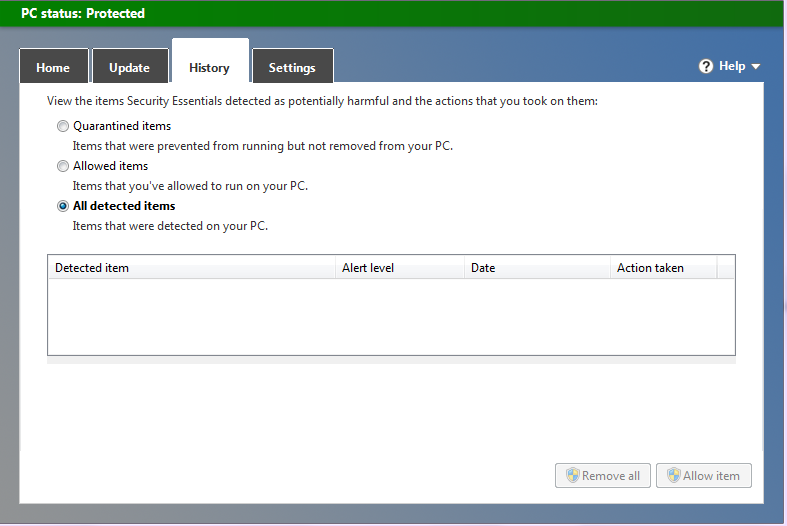
PIZZA
ReplyDelete