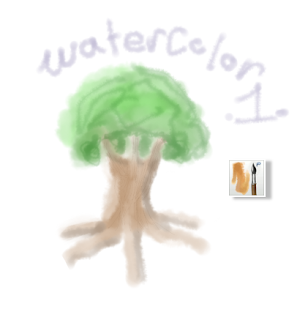MyPaint Brush Usage Demonstrations - Video 5:
This is Video 5 of my currently ongoing series of videos based on the brushes in MyPaint, for better understanding of how they work. - In case you haven't seen the first video I recommend you go here to see it and the first post. The Brushes I will cover in this video are:
The Brushes I will cover in this video are:- Rigger Brush 1
- Rigger Brush 2
- Brush – Title just says “Brush”
- Gel Pen
- Blend 1
Excerpt from the first post:
Each section will be a mini Speed-Paint (Time-Lapse-Video), the finished drawing will show the icon for the brush I used and before beginning a drawing there will be a circles around the brush as seen in the brush menu. - All brushes in this video are from the “Set #2” in the brush menu. -Note: The Drawings aren't particularly awesome, it's just to get the point across. - No Audio.
My Review/Overview for MyPaint can be found here.
MyPaint itself can be found here.
Previous Videos:
Video OneVideo Two
Video Three
Video Four
Video Six
I hope this video and the series thus far has helped you in getting started with MyPaint.
Enjoy!
May God bless you, your family, friends; along with the health of yourself, family, and all who know you. ~ Amen
~ Firefly
Useful
Links:
Would
You Like To Read More Blog Posts Similar To This One? Take A Look At
The Official Blog
Archive.
Have A
Question?
Ask
The Firefly!